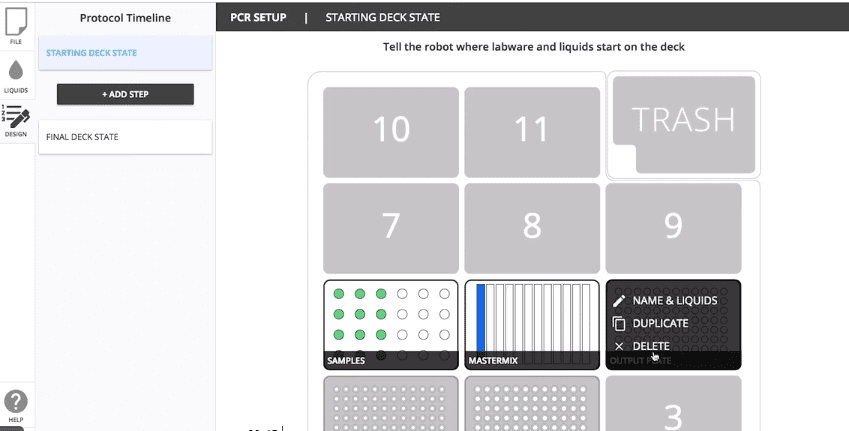
Automating your lab workflow not only has the potential to improve your data quality and increase your research output, it can also lead to significant time and money savings. If you’re reading along here, chances are you’ve already realized this, and that lab automation will make your job and your life much easier!
Whether you’ve already gotten your hands on a robot or you are simply weighing up your options, you likely have some concerns about potential difficulties and hassles involved in transitioning from a manual to an automated protocol. Well, here’s the good news – the OT-2 from Opentrons is here to make lab automation easier for you! In this post, we share with you the 5 ways you can go about automating protocols on the OT-2.
Method #1 – Search the Online Protocol Library
Our online protocol library includes dozens of verified protocols and scientific community-developed projects which span from basic pipetting and dilutions to molecular biology, proteomics and mass spectrometry sample prep, and more! For convenience, some of these protocols are even written in a vendor-specific manner, for example, Illumina’s NGS library prep protocols. All of these protocols are freely available for download to your computer or laptop.
Given the broad scope of the protocol library, many users are easily able to find something that matches their needs. If you find a suitable protocol, you can then download and run it on the OT-2 via the Opentrons App. And if you want to have some fun with your robot during your downtime, then you might enjoy using our Dinosaur protocol to draw a picture of a stegosaurus on a 96 well plate using food coloring or another colored liquid!

Method #2 – Request a Free Custom Protocol
If your workflow requires protocols that don’t exist in the protocol library and are beyond the scope of the Protocol Designer (details below), you can request a custom Python protocol consultation call from Opentrons’ protocol development team. We’ll code your first protocol completely free of charge.
If you choose this option, you’ll work one-on-one with our protocol development team, telling them your requirements so they can create exactly what your lab needs. They can also help ensure that you’re using automation best practices to conserve reagents and use your robot most efficiently, as well as devise the best strategy for breaking up long complicated protocols into manageable chunks.
Method #3 – Download and Edit your Protocol Code Directly
Protocols in the library are written in Python code and are a great starting point for users who are comfortable enough with Python programming language to build off of existing protocols. Once you’ve made the required changes, you can then save the modified protocol and run it on your OT-2. You can also edit or tweak the custom protocol if you requested one.

Method #4 – Point & Click Protocol Designer
The Opentrons Protocol DesignerBETA is an intuitive, visual design program that allows users to easily build and customize protocols for the OT-2 without writing code. This option is most suited to users with simple workflows such as dilutions and plate filling. Here, you use a simple point and click interface to create your own protocols using simple building blocks called ‘steps’. To begin, you select the pipettes and labware necessary for your protocol – and then define the liquids/re-agents and assign where they are positioned first on the deck. From there you start building steps, which consist of transfers, pauses and mix. You also have the option to select more advanced options such as tip positioning, serialization, well order control and much more.
Using the Protocol Designer, users can:
*** Design protocols using Opentrons Labware (3rd Party Options Integrated Soon)

Method #5 – Code Your Own Custom Protocol
All of Opentrons’ protocols are written using the Opentrons Python API and are open source. The Opentrons API is a simple framework designed in a way that allows anyone with basic Python coding and wet lab skills to write automated lab protocols.
Writing your own protocols from scratch is highly attractive because it provides unlimited control and freedom to customize. If you choose this route, we are also happy to provide support as necessary to help you on your way.
Something for Everyone
Hopefully after reading this you realize there are options for folks at every level of technical ability, but if you’re still not sure where to start, please schedule a protocol development consultation, or a simple web demo, and we’ll be happy to figure it out with you.