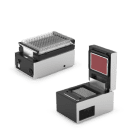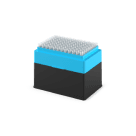How to adjust the OT-2 motor speeds
This guide is for users who find that their robot is moving either too fast or too slow. By using the procedure below, you can alter the speed of the robot’s motor. This will change the speed at which the robot moves. Read More