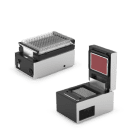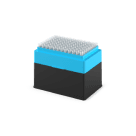Changing advanced pipette settings
This article is a resource to supplement working with the Opentrons Support team to troubleshoot pipette issues (e.g. pipette tips not picking up, pipette tips not dropping), in addition to instructions on how to tune pipette parameters in the Opentrons App without having to make adjustments to a protocol. Read More