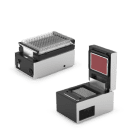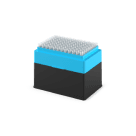Rename a robot
All Opentrons robots come with a serial number located on the back of the physical device, along with a name in the Opentrons App. Depending on the manufacturing date, the serial number might also serve as the default name in the app. You have the option to modify… Read More