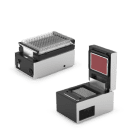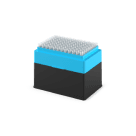Temperature Module
The Opentrons Temperature Module is designed to maintain your reagents or samples at a constant temperature between 4 – 95 °C. You can purchase it packaged with an aluminum block set to apply consistent heating or cooling to 1.5 mL and 2 mL tubes as well as PCR strips and… Read More