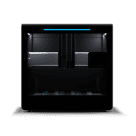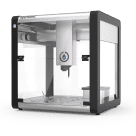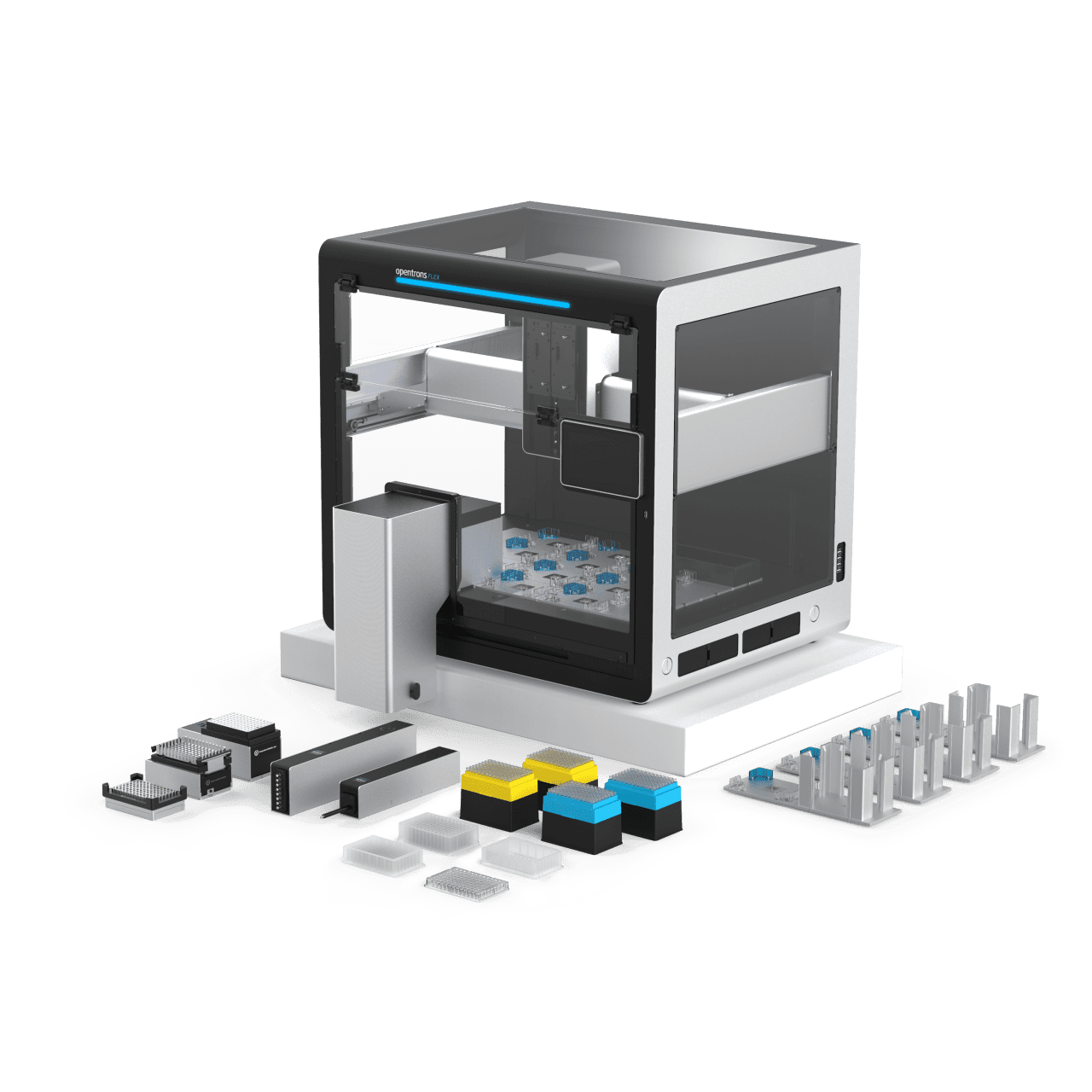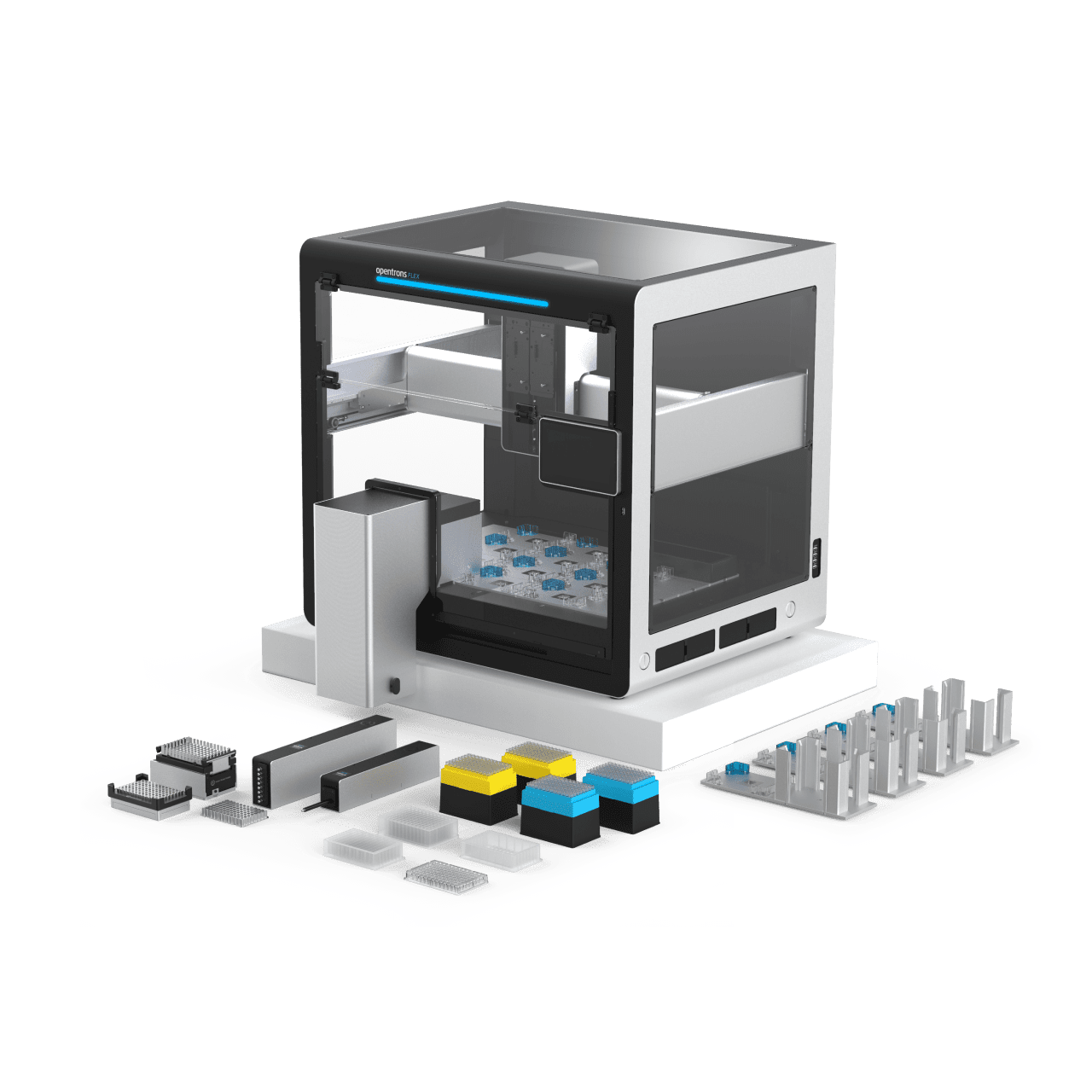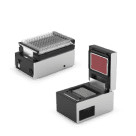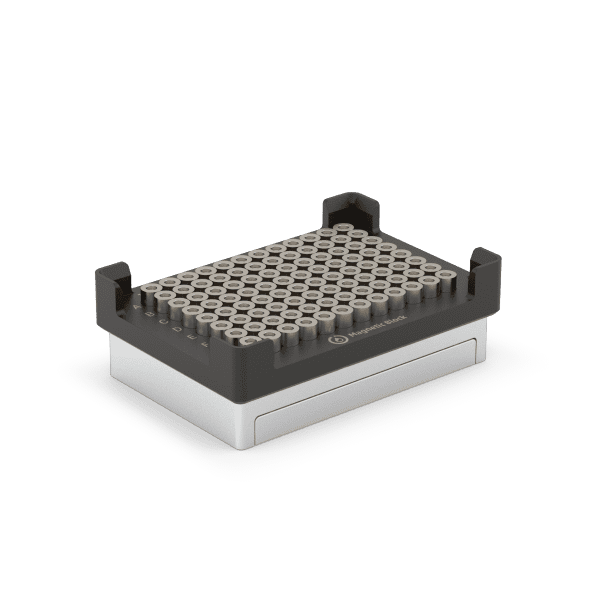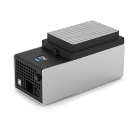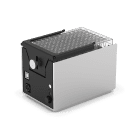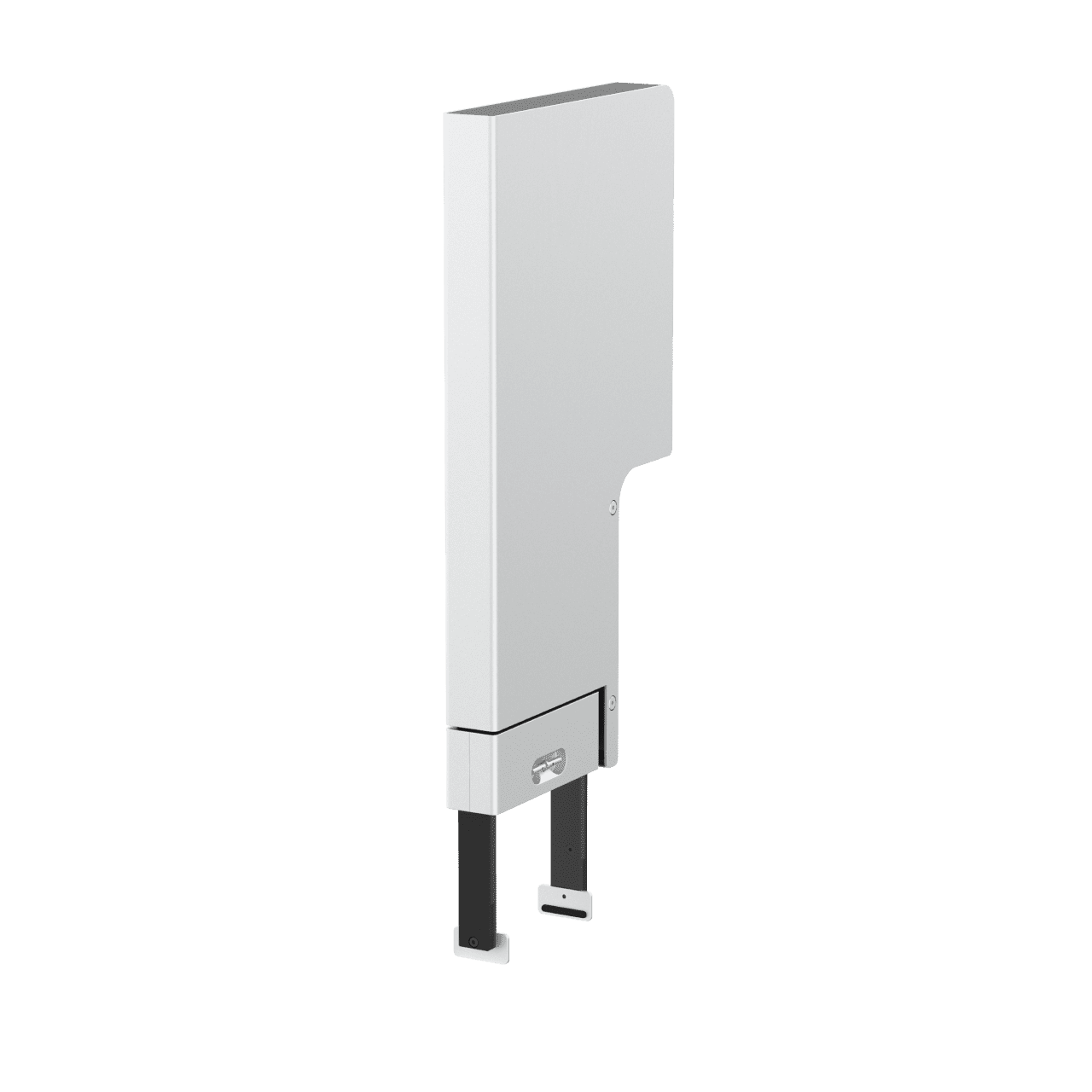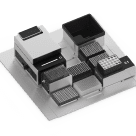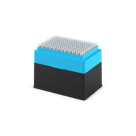Protocol Timer – duration estimator
The Protocol Timer allows you to estimate how long protocols should take before running them. It is compatible with both Protocol Designer and Python API protocols, and can be used in software versions 4.6 and later. Read More